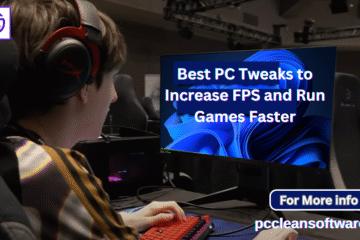Looking for the best PC optimizer to speed up PC Windows? Learn why Wise Memory Optimizer stands out as a lightweight, easy-to-use PC cleanup tool that keeps your computer fast and clutter-free.
Introduction:
Why PC Optimization Matters

Have you ever noticed your computer running slower than usual? Maybe it takes forever to open files or load web pages. Over time, our computers fill up with junk files, background programs, and unnecessary processes that use up memory. That’s where a PC clean software like Wise Memory Optimizer comes in handy.
This simple yet powerful tool helps free up system memory (RAM), improve performance, and make your PC run faster — without using heavy system resources. It’s one of the best PC optimizers for users who want speed, simplicity, and portability all in one package.
How Does Wise Memory Optimizer Work?

When your computer runs multiple programs at once, the system memory (RAM) can quickly get filled up. This causes lag, delays, and freezing issues.
Wise Memory Optimizer monitors your memory usage and automatically releases unused memory from inactive programs. This helps your PC stay responsive and quick.
Here’s how it works in three simple steps:
- Analyze Memory Usage: The program scans your system to check how much RAM is currently being used.
- Free Up Memory: With one click, it cleans up idle memory and frees it for other active programs.
- Automatic Optimization: You can enable auto-optimization so the software runs quietly in the background whenever your memory usage crosses a certain limit.
Key Features That Make Wise Memory Optimizer Stand Out

1. Lightweight and Fast
Wise Memory Optimizer is one of the best PC optimizers because it’s incredibly lightweight. It uses very little CPU power, so it doesn’t affect your computer’s speed. Many other optimization tools consume more memory than they free up — but Wise Memory Optimizer does the opposite.
2. Portable Version Available
Don’t want to install extra software? No problem! The portable version lets you use Wise Memory Optimizer directly from a USB drive. This makes it an ideal PC cleanup tool for technicians or users who want a no-installation solution.
3. Simple and User-Friendly Interface
Even beginners can use Wise Memory Optimizer easily. The main dashboard clearly shows your memory usage and has a single “Optimize” button. Just click it, and you’re done!
4. Automatic Memory Optimization
You can set it to automatically free up memory when usage gets too high. This background optimization ensures your PC always stays fast without manual intervention.
5. Totally Free and Safe
Unlike many PC clean software tools that hide features behind paywalls, Wise Memory Optimizer offers its full functionality for free. It’s also safe and free from ads, malware, or bundled software.
Why It’s the Best Lightweight Tool Compared to Other PC Optimizers

When looking at various PC cleaning software reviews Wise Memory Optimizer consistently scores high for its simplicity, effectiveness, and light system impact.
Let’s compare it with typical PC cleaners:
| Feature | Wise Memory Optimizer | Other PC Clean Software |
| CPU Usage | Extremely low | Often high |
| Installation | Optional (Portable available) | Required |
| Ease of Use | One-click optimization | Complex setup |
| Cost | Free | Often paid |
| Auto Memory Boost | Yes | Sometimes unavailable |
As you can see, Wise Memory Optimizer combines efficiency with simplicity — making it one of the most trusted tools to speed up PC Windows.
How to Use Wise Memory Optimizer: Step-by-Step Guide

If you’re new to PC cleanup tools, here’s how to use Wise Memory Optimizer effectively:
- Download the Software:
Go to the official WiseCleaner website and download the program (either the installer or the portable version). - Launch the Program:
If you’re using the portable version, just double-click the file — no installation required. - Check Your Memory Status:
The program will show you how much memory is in use and how much is available. - Click ‘Optimize’:
Hit the big green button, and within seconds, unused memory will be cleared. - Enable Auto Optimization (Optional):
Turn on the automatic optimization option so Wise Memory Optimizer can monitor and clean memory whenever needed.
That’s all it takes to keep your PC smooth and responsive.
Benefits of Using Wise Memory Optimizer

Using a reliable PC cleanup tool like Wise Memory Optimizer offers several benefits:
- Faster System Performance: It helps speed up PC Windows by freeing up memory in real time.
- Less Freezing or Lag: Reduces system slowdowns caused by memory overload.
- Improved Multitasking: Allows you to run multiple applications smoothly.
- No Installation Hassle: The portable version means you can use it on any PC instantly.
- Free and Safe to Use: 100% clean software without unwanted extras.
Whether you use your computer for work, gaming, or everyday browsing, Wise Memory Optimizer ensures smoother performance all the time.
Wise Memory Optimizer vs. Full System Cleaners

You might wonder — how is this different from other PC clean software like CCleaner or Advanced SystemCare?
While those programs clean junk files and system logs, Wise Memory Optimizer focuses purely on memory performance. It’s the perfect companion tool to pair with your main PC cleaner.
If you already use a PC cleanup tool to delete junk files and temporary data, Wise Memory Optimizer adds an extra layer of performance by managing RAM usage efficiently.
What Users Say: PC Cleaning Software Review

According to many user reviews online, Wise Memory Optimizer is loved for its simplicity and speed. Users appreciate that it runs quietly in the background, does not slow down the system, and offers quick optimization with one click.In most PC cleaning software reviews, it’s praised for being reliable, portable, and completely free — making it a must-have for anyone who wants to speed up PC Windows without complex tools.
Conclusion:
A Must-Have Tool for Every Windows User

If your computer feels sluggish or runs out of memory frequently, Wise Memory Optimizer is the solution you need. It’s lightweight, portable, and super easy to use — making it one of the best PC optimizers available today.
With minimal CPU usage and a user-friendly interface, it’s perfect for anyone who wants to keep their PC running smoothly without technical hassle. Whether you’re a student, gamer, or office user, this PC cleanup tool will help your system stay fast and efficient.
So, if you’re looking for a reliable, free, and powerful way to speed up PC Windows, Wise Memory Optimizer deserves a top spot on your list.
Top 5 FAQs About Wise Memory Optimizer
1. Is Wise Memory Optimizer safe to use?
Yes, Wise Memory Optimizer is 100% safe. It’s developed by WiseCleaner, a trusted name in PC clean software. The tool doesn’t contain malware, ads, or hidden installations, making it safe for all Windows users.
2. Can Wise Memory Optimizer really speed up my PC?
Absolutely! By freeing up unused RAM, Wise Memory Optimizer helps improve your system’s responsiveness and load times. It’s especially helpful if your PC slows down while multitasking or running heavy applications.
3. Do I need to install Wise Memory Optimizer?
Not necessarily. The software is available in a portable version, so you can run it directly from a USB drive without installation. It’s perfect for people who prefer lightweight tools or use multiple computers.
4. Is Wise Memory Optimizer better than other PC cleanup tools?
While full system cleaners focus on deleting junk files, Wise Memory Optimizer focuses specifically on improving memory usage. It’s one of the best PC optimizers for users who want a simple, fast, and lightweight tool that doesn’t slow down Windows.
5. Can I use Wise Memory Optimizer along with other PC clean software?
Yes, definitely! You can use Wise Memory Optimizer alongside your main PC cleanup tool or junk file remover. Together, they provide complete optimization — cleaning up space and improving memory performance to speed up PC Windows.
Disclaimer
The information provided in this article is for educational and informational purposes only. While Wise Memory Optimizer is a trusted and reliable PC clean software, results may vary depending on your system configuration and usage habits.
Always download software from official sources to ensure safety. The author or publisher is not responsible for any issues caused by incorrect usage, third-party downloads, or system conflicts.
All trademarks and product names mentioned belong to their respective owners.