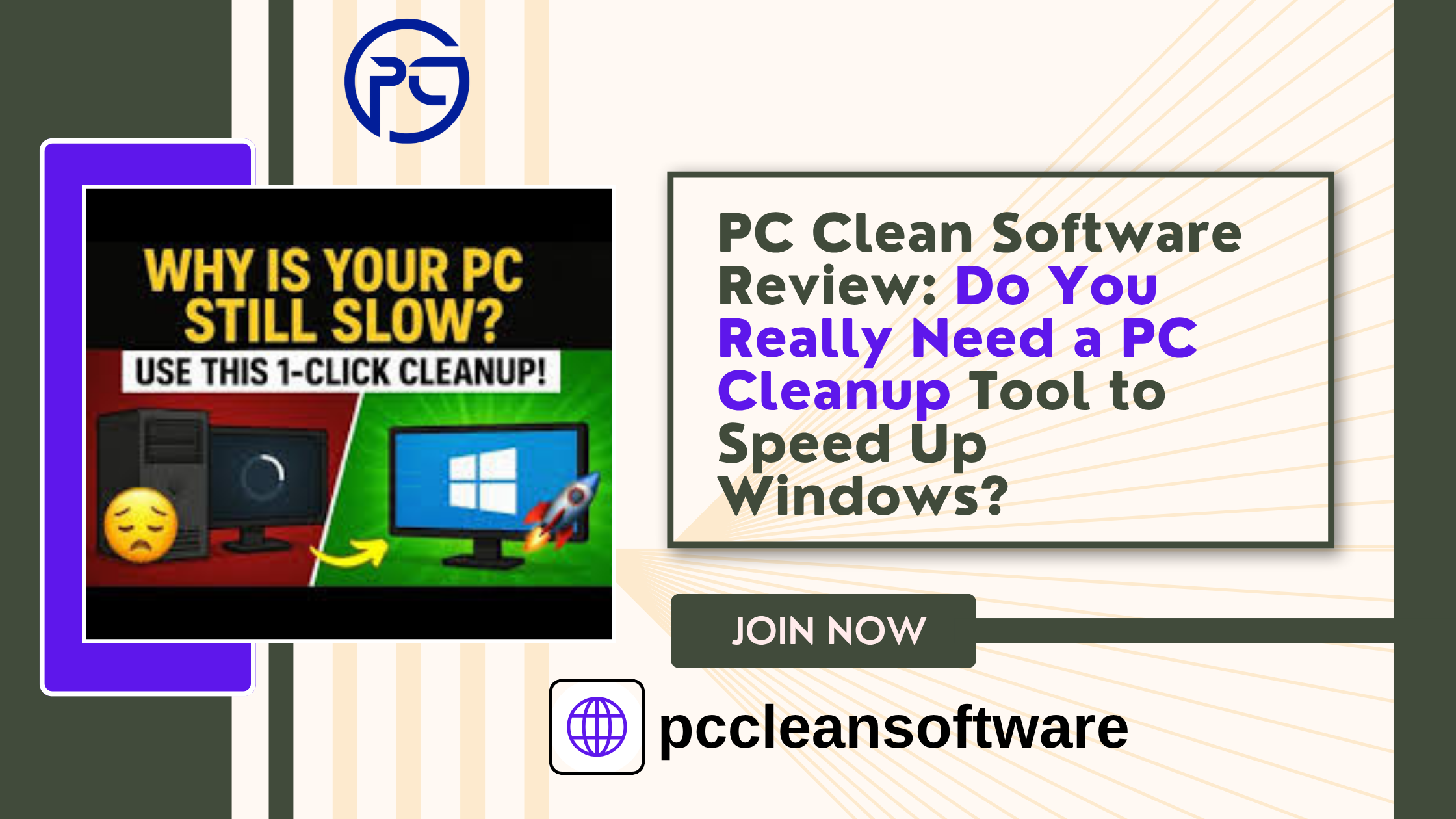Introduction
Is your computer starting to feel slower than before? Many users often look for the best PC optimizer or PC cleaning software to fix lag, remove junk files, and speed up PC Windows. But the big question is: Do you actually need third-party PC cleanup tools, or are built-in options enough?
This article takes a practical look at popular tools like PC clean software Malwarebytes, and Glary Utilities, while also comparing them with Windows’ own cleanup features.
Built-In PC Cleanup Tools: The Safer First Step
Before jumping into third-party solutions, it’s worth remembering that Windows Disk Cleanup is already a powerful, free PC cleaner.
- It can remove junk files, temporary system files, and previous update files.
- You can run it once a month to free up gigabytes of space.
- It’s safe, reliable, and doesn’t mess with critical files like the registry.
If your only goal is to recover disk space and do basic maintenance, this built-in PC cleanup tool may be all you need.

Malwarebytes
- Once hailed as an excellent security tool, Malwarebytes has become more bloated over time.
- It’s still good at detecting and removing malware, but newer versions can feel heavy and intrusive.
- Some users prefer older versions (like 3.8.3), which are lighter and still effective.
Glary Utilities
- Comes with many features: disk analysis, startup manager, and junk cleaner.
- Includes registry cleaning, but that feature is risky and often unnecessary.
- Good for users who like PC cleaning software reviews with extra features like system monitoring and pie charts.
Other PC Clean Software Options
There are countless free PC cleaner new tools on the market, but many are aggressive, pushy, or even malware in disguise. Always research before installing any PC cleanup tool.
Do PC Cleaning Tools Really Speed Up Windows?

The truth is: Performance improvement from cleaning software is often minimal.
- If your computer already has enough free disk space and no malware, you may not notice much difference.
- Where these tools shine is in freeing up space quickly and removing hidden clutter.
- Security-focused tools (like Malwarebytes) are still valuable for catching threats that slow your system.
So, while PC clean software can help, it’s not a magic fix.
Is PC Cleaning Software Necessary?
- Yes, if you want a one-click way to remove junk files.
- Yes, if you’re dealing with malware, adware, or suspicious files.
- No, if you expect massive speed boosts.
For most users, a combination of Windows Disk Cleanup + a lightweight best PC optimizer tool (like Glary or CCleaner without registry cleaning) is the safest balance.
Conclusion
PC cleaning software can still be useful in 2025, but it should be used wisely. Windows already includes strong built-in options, and third-party tools should only be chosen after careful review.
If your goal is to remove junk files, speed up PC Windows, and keep your system secure, start with built-in Disk Cleanup, then add a trusted tool like Malwarebytes (for security) or Glary Utilities (for extra optimization).
At the end of the day, the best PC optimizer is often good habits—keeping your system updated, avoiding shady downloads, and running cleanup tools when necessary.
Disclaimer
This article is for educational and informational purposes only. We do not endorse or promote any specific PC clean software, PC optimizer, or PC cleanup tool mentioned. Always download software from official websites to avoid malware or unsafe programs. Results may vary depending on your system condition, hardware, and usage. Use registry cleaning and advanced optimization features with caution, as incorrect use may cause system errors.