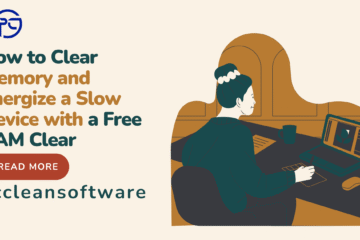In today’s fast-paced digital world, a slow and unresponsive computer can severely affect your productivity and peace of mind. Whether you’re a student, professional, gamer, or casual user, lagging applications, system errors, or cluttered storage can disrupt your workflow. That’s where PC Clean Software comes in — a smart, easy-to-use optimization tool that helps restore your PC’s performance with just a few clicks.
In this article, we’ll take a detailed look at how PC Clean Software optimizes your system, improves speed, enhances privacy, and extends your device’s lifespan.
1. What Causes System Slowdowns?
Before exploring the solution, let’s understand the root causes of poor PC performance:
- Accumulation of junk files (temporary files, cache, logs)
- Unnecessary startup programs that slow down boot time
- Corrupted or bloated registry entries
- Privacy threats such as cookies, tracking data, or saved forms
- Outdated or unused applications
- Limited RAM or overused CPU resources
These issues build up over time, and without regular maintenance, even a high-spec PC can become sluggish.
2. How PC Clean Software Solves These Problems
PC Clean Software tackles all the above issues through a suite of automated tools:
a. Junk File Cleaner
- Scans your system for unnecessary files including browser cache, system temp files, and software leftovers.
- Removes gigabytes worth of useless data with a single click.
- Helps free up valuable storage and reduce CPU usage.
b. Registry Cleaner & Optimizer
- Detects invalid, corrupted, or outdated registry entries.
- Safely repairs or removes them to stabilize your system.
- Helps reduce application crashes and freezing.
c. Startup Manager
- Identifies programs that automatically run during boot.
- Allows users to disable or delay these programs.
- Leads to significantly faster startup times.
d. Privacy Protection
- Erases browser history, download records, cookies, saved forms, and auto-complete entries.
- Prevents tracking and keeps your personal information secure.
- Great for shared computers or if you’re concerned about online privacy.
e. Performance Booster
- Optimizes background services and RAM usage.
- Allocates resources efficiently so your apps run smoother.
- Ideal for gaming, video editing, or multitasking.
3. Real-World Benefits of Optimization
Here’s how users benefit from using PC Clean Software regularly:
- Faster Boot Times
Get your PC ready in seconds, not minutes. - Smooth Multitasking
Run multiple tabs and applications without freezing. - Enhanced Gaming Experience
Less lag and smoother frame rates during gameplay. - Longer Hardware Lifespan
Reducing stress on CPU and memory components can extend the life of your system. - Improved Security
Regular privacy cleanups minimize the risk of data theft and hacking.
4. Set It and Forget It – Automation at Its Best
PC Clean Software lets you automate cleanups and maintenance:
- Set weekly scans at your preferred time.
- Auto-clean junk and privacy files without needing manual action.
- Get reminders to scan or clean if your performance score drops.
5. Lightweight and User-Friendly Design
- No steep learning curve — ideal for both beginners and advanced users.
- Runs quietly in the background without slowing down your work.
- Works on all major Windows versions with minimal resource usage.
6. Affordable Yet Powerful
Compared to other expensive tools in the market, PC Clean Software offers:
- A free version with essential cleanup features.
- A Pro version that unlocks full power at a one-time price as low as $19.95.
Final Thoughts
Your PC deserves to perform at its best, and PC Clean Software makes that possible. With an all-in-one solution to clean, protect, and optimize your system, you no longer need to spend hours diagnosing or fixing performance issues. Simply install, scan, and boost.
Let your computer breathe again — try PC Clean Software and experience the difference.